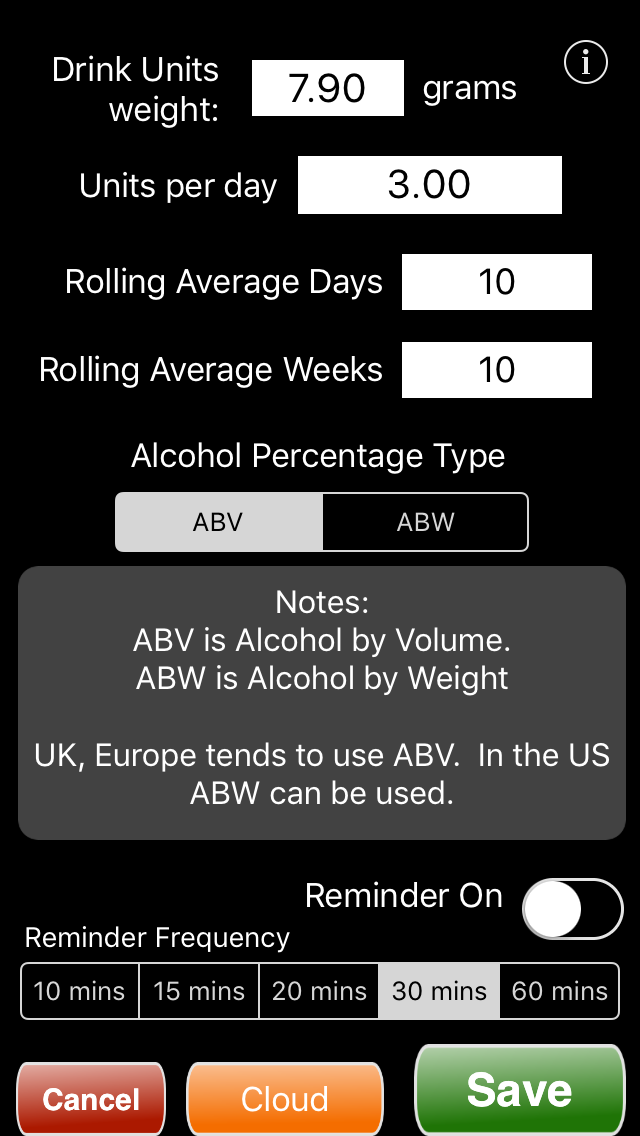Alcohol Units Calculator
General App
Information
At its simplest Alcohol Units Calculator can be used to take the pertinent information about a drink (its percentage alcohol and the volume consumed) and from that calulate the number of standard units in the drink.
If you wish you can also record the units consumed and have this information, along with all the other drinks you have added, give you an idea of how many units you are consuming daily, weekly and monthly.
You are free to interpret this
information as you want. You can add a value for Units per
day but yu don't have to. This value can be the recommended
amount or it can be a value you are happy
with.
The App is designed to be
non-judgemental. You decide what to record and what not
to. You decide how to interpret the charts. If you
think you are drinking too much based on the information shown then
it is your choice to do something about it - the App will not tell
you do anything.
Recent Changes
The Quick button has been
added. This allows you to quickly add the same drink to the
current day. The last five (different) drinks you entered
will be shown. If you have a few drinks you regularly consume
then they should stay in this list.
Delete also uses the same five
drinks so that they can easily be subtracted.
There's now a rolling average
setting for weeks and one for days
The Month View now shows total units
for the week and a monthly units total at the end. Colour
coded to show how you are doing; red for over units for week/month,
green for under units.
The concept of an Alcohol Free Day
has been added. Pressing this button marks that day as an
'Alcohol Free Day'. This will be visible on the Day View
chart using an green circle at the bottom. In the week view you
will see circles stacked on top of each other if you've had more
than one free day that week. It is also be visible in the Month
View where the units will show 'Alcohol Free'
It can be selected for any day - you
will be asked to confirm the selection if the day already has units
added.
On the Apple Watch App an Alcohol
Free Day will be shown with the three letters 'AFD'.
How to Use
You can change the units per day by
selecting the field and entering the new value using the
keypad.
How many units you allow per day is
up to you. The recommended level is 14 units a week for men
and women. So for both men and women it's 2 units a day. If
you do drink as much as 14 units week it is best to spread this
evenly across the week.
The recommended numbers are by the
UK National Health Service - other countries have other
limits. It is completely up to you what you set your limit
at.
You can now set the number of days
that are used to calculate the rolling average line (the yellow
line on the graph). It has always been set to 10 until
now. You can now choose the number to use. The minimum
is 2.
Depending on where you are alcohol
percentages can be specified by Volume (ABV) or by Weight
(ABW). You need to be careful when assessing which it is
because ABW shows lower numbers than ABV e.g. A beer with ABW
of 4% is in fact 5% ABV.
The reminders are there to remind
you it may be time to add another drink. It does this by
sending a notification to you via the standard system
notifications. Enable it using the reminders on switch and
set the number of minutes between notifications. While the
reminders are on you will receive one notification every number of
minutes you entered. To cancel all reminders just set the
enable switch to off and save.
You can enter any number you like
for the number of minutes. The App will attempt to use that
number. Only integer minutes are allowed. Try and make
the number selected a divisor of 60 (the number of minutes in an
hour). Good values would be 10, 15, 20, 30, 60. Other
values may result in more or less reminders than you would
expect. Any number over 60 will result in a reminder after
that time and thereafter one every 60 minutes.
Select 'Save' to save the new
preferences. Select 'Cancel' to not save the new
values.
Deleting Units from a Day. You
no longer have to delete all the units for a day. Press the
red octagaonal trash icon on the main screen and an alert is
shown. Enter the number of units to delete in the field and
press Delete. Those units will be deleted from the total for
the day.
Weight of a Drink Unit
Unlike many other things there is no
standard Drink unit size/weight. Many countries do not even
have a definition of what is a standard unit. This has made
the App hard to make applicable across all countries.
I have chosen to use grams because
this is how a number of countries define it - in grams of ethanol
(alcohol). You should be able to look up what your country's
definition of a units is (if it has one) and type this value into
the weight field.
This App was written assuming that
there are only 7.9 grams in a unit - the UK standard. This
results in more units being reported than would be in other
countries. Australia uses 10 grams in a unit, the US uses 14
grams. The more grams in a unit the more alcohol is needed to
make a single unit.
You can look up your country here on
<a
href="http://en.wikipedia.org/wiki/Standard_drink">wikipedia</a>
If you country is not listed then
you will have to decide what number to put. I would recommend
using 7.9 grams - the value the App has been using from the
start.
Note: If you do use a value other
than 7.9 grams then this will change all the calculated units from
that point on. The App is not going to retrospectively go
back an adjust all of the saved drink units.
Support
You can send me a support request
via email by selecting the 'Support' button (in the help
viewer). I will endeavour to answer all emails within 24
hours.
Main Screen
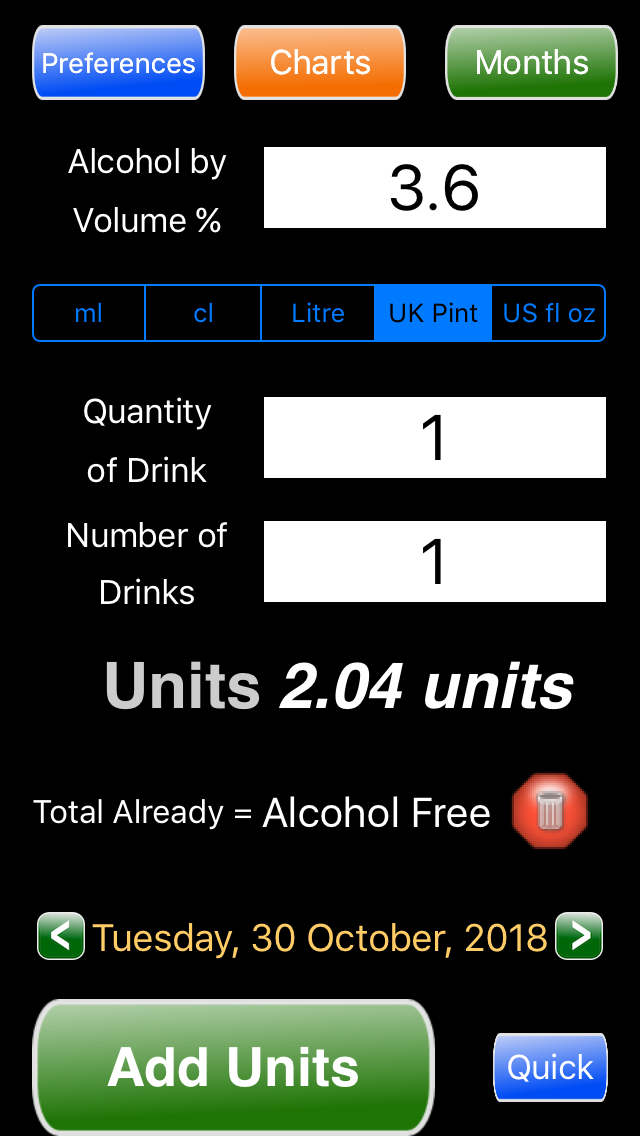
Chart View
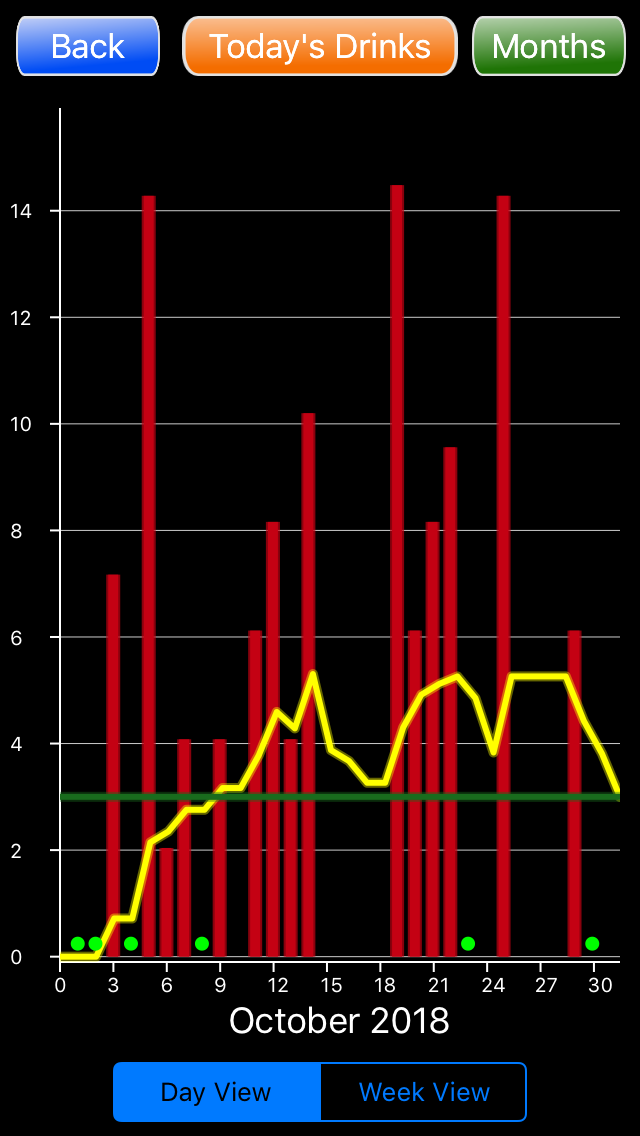
Month View

Preferences View